The Vivo X21 is an excellent 'Apple-to-Android' phone
For the past five years, I’ve been using an iPhone 5s, a handy, high-quality fruit of the good ol’ Apple tree.
Prior to that, however, I was a loyal Android user. It was my girlfriend, who convinced me to turn my back on the Android apostolate by simply letting me mess with an iPhone for all of five minutes.
Five years later, I'm an Apple convert, and going back to Android is next to impossible. Until I met the Vivo X21.
First impressions
The Vivo X21 comes in a small, thin, metallic blue box that features a fair bit of promotion for the (ongoing, as of this writing) FIFA 2018 World Cup. The design of the box cover itself is simple, though: Just a photo of the phone, with a tiny round fingerprint near the bottom. More on that later.

Open it up and you get the Vivo X21 itself, as well as a few handy inclusions: a set of earphones (with a cord, thank goodness), a charger, a USB cable, and a jelly case. It also comes with a set of basic instructions for the phone, which is extremely useful for people who actually take the time to read instructions. If you’re the kind of person who chucks these booklets straight into some random drawer or trash bin — seriously though, don’t do that — you’ll want to take a look at the back of the booklet first, because attached to it is the small metal key you need in order to push out the SIM tray.
Fast facts
Here’s a detailed list of specs for the Vivo X21.
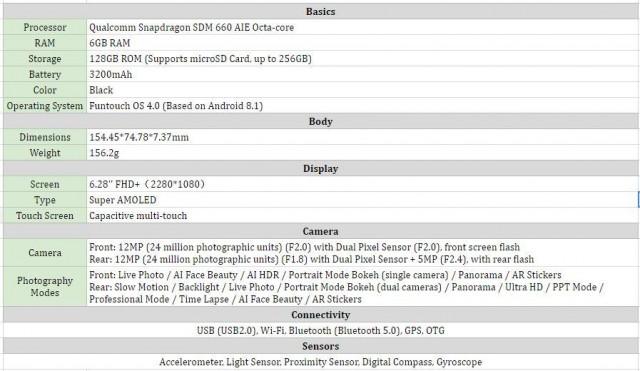
Features
At first glance, the Vivo X21 will definitely remind you of an extremely souped-up iPhone.
That’s not necessarily a bad thing, though, as this means that the design is just as simple, and the screen just as wide (including that pesky notch at the top).
The phone itself has a sleek black frame, as well as a glass back with rounded edges. It also has a headphone jack at the top and a port for the USB cord at the bottom. Despite its size, it doesn’t feel clunky or unwieldy at all, and is actually quite easy to use.

The Vivo X21 has a Full HD Plus display which, isn't exactly the best the smartphone industry has to offer but which should be more than enough to keep casual users happy.
It runs on the Funtouch OS, which is based on Android 8.1. Like most smartphones, it has a front and back camera (both 12 MP) with a 5 MP secondary rear camera. It also has 128 MB of expandable memory, giving you more than enough space for all of your photos and videos, and then some.
Connectivity was great — I had no problems with connecting to any WiFi networks or using the Vivo X21 as a hotspot itself. I also did not encounter any significant performance issues. Browsing was a breeze, and there were no instances of lag or slow scrolling. Basically, everything was running as fast as I’d wanted.
But what really sets the Vivo X21 apart from other smartphones currently in the market, however, is its pioneering fingerprint verification system. Officially called its In-Display Fingerprint Scanning Technology, this is the first fingerprint scanner located directly underneath the phone’s display screen.
Setting it up to recognize your fingerprint only takes a couple of minutes, and verification works like a charm for the most part. It’s certainly a cool feature, and one that I wouldn’t be surprised to see incorporated into future Vivo smartphones.
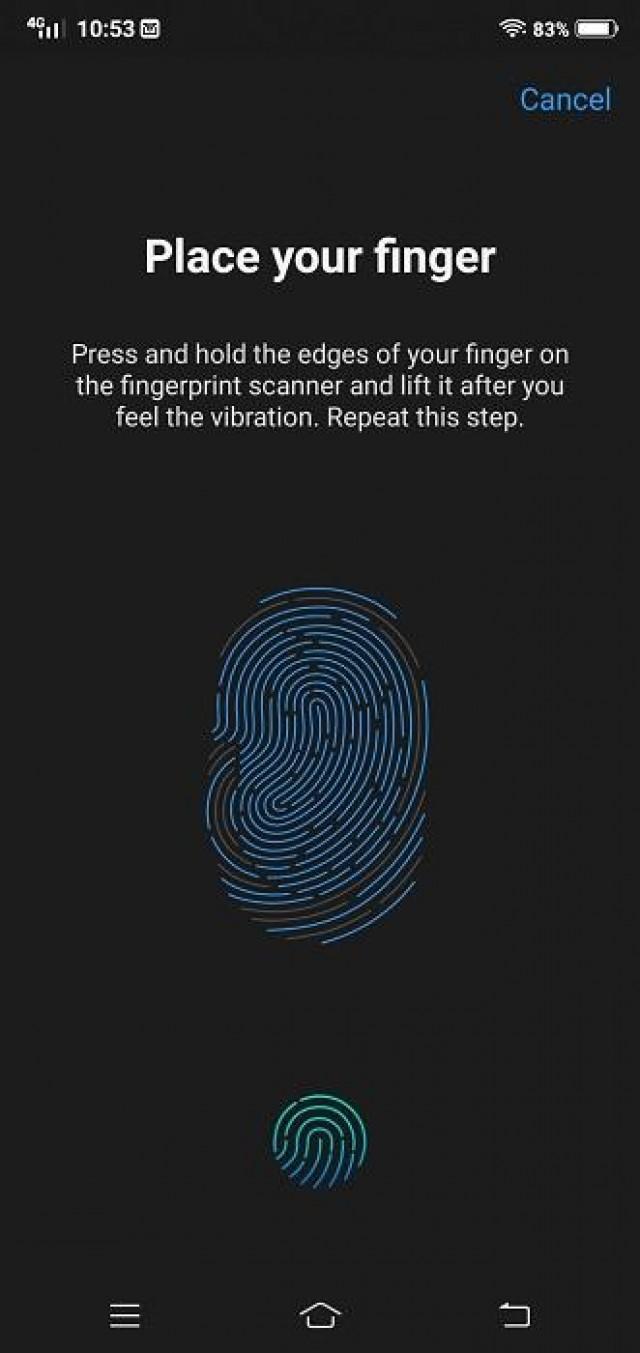
Field test
Naturally, I decided to bring it with me wherever I went so that I could try out its features. To test it out, I installed Pokemon Go!, a game that consumes a lot of battery life and requires a lot of screen-tapping.
Both cameras worked quite well — even the front cam that gave me a good excuse to take a selfie — though one thing I noticed about the camera feature was that it sometimes wouldn’t work when I had the phone in a perfectly vertical position.
I’m not sure if there was just something wrong with my unit, or if this is an actual problem with the X21. Either way, it was a bit more than mildly annoying, so I found it worth mentioning here.

The larger screen made photography more enjoyable, as I was able to see more details clearly due to the sizable display. Games in general weren’t a problem, either; in fact, the games I installed did not encounter a single glitch.
One more thing that the Vivo X21 excels at? Efficient battery consumption. After playing Pokemon Go! for a few hours, I took a look at the phone’s battery level. To my surprise, I had only managed to consume about a fourth of the typical juice an afternoon session uses up.
The Vivo X21 is very newbie-friendly. I honestly thought the size of the phone would be a problem, especially for someone like me who had already gotten so used to the smaller, fits-in-your-hand size of the iPhone 5s. It turned out to be a non-issue, though, as the phone was still pretty easy to learn and handle.
Flaws
Unfortunately, the Vivo X21 is not without its flaws. For starters, despite that fact that they seem to have borrowed quite a bit from the iPhone and other smartphones, the overall display can still get a little confusing, especially to the uninitiated. On very rare occasions, the screen would momentarily stop.
It also tends to heat up really quickly. If you’re in the habit of putting your smartphone in your pocket, I wouldn’t advise doing that for the Vivo X21.

Final verdict
The Vivo X21 combines what smartphone users love about today’s most popular models (whether from the iOS or Android side of the fence) into one handy package. It’s not perfect by any means, but it does offer you great value for money.
If you’re looking for a more budget-friendly alternative to the iPhone X — or if you’re planning to shift to an Android phone, but still want to enjoy the features and user experience that made the iPhone series such a hit — the Vivo X21 just might be the model you’re looking for. — LA, GMA News




