A close look at the iPad Pro 9.7
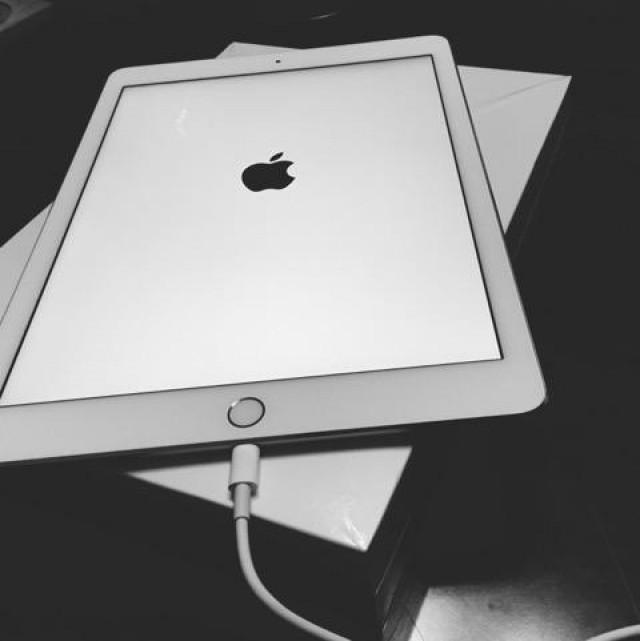
When you use one iPad, you've used all of them. Ever since Steve Jobs first introduced it in January 27, 2010, in terms of usage, the iPad has not really changed much. Sure it's faster now, it's thinner, it's now in it's 7th iteration... But when you have learned how to use one, you will be able to use any one of them: there is a home button, the volume rocker buttons on the upper right corner, and the power button near it. Yes, the ringer/lock switch has disappeared since the iPad Air 2 but there is still the same sense of familiarity that you get with all iPads out there.
Even the finger gestures remain the same.

(I get the same sense of familiarity when I use a Canon camera, another brand that I admire. Whether I use a DSLR or a point-and-shoot, my fingers seem to know the layout right away. The same is true with its menu system.)
However, despite not changing much, despite the familiarity one feels when one upgrades to a newer model, one cannot help but be impressed with the progression Apple has made regarding this "laptop-replacement" device.
So, what impressed me the most regarding the new iPad Pro 9.7? (Ok, I'm getting tired or writing "iPad Pro 9.7" every time. So let me just call this "the new iPad" or simply "the iPad".)

First of all, this new iPad now comes in - don't call it pink - Rose Gold. Yes, it's the first iPad to come in this color. And with the arrival of this iPad, the biggest capacity now comes in 256GB! It is as big as the ones on the starting configuration of most MacBooks!!!
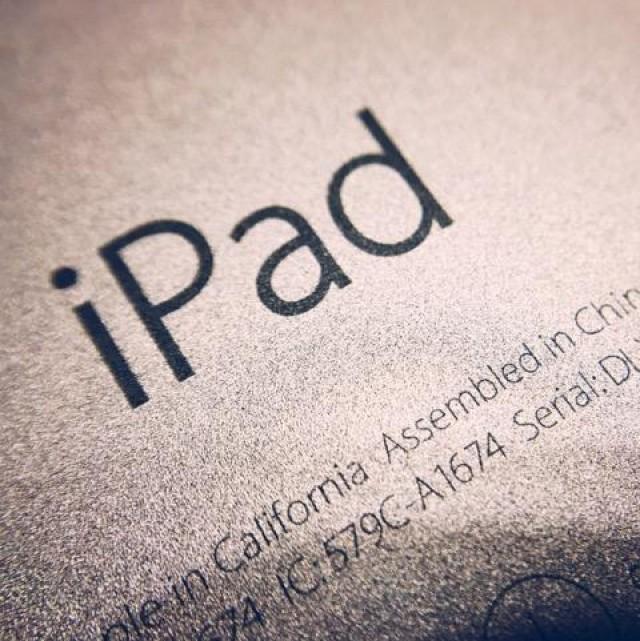
The screen of this iPad is glorious! It has the same resolution as the previous iPad Air but there is something different with the latest device. It is bright and texts are highly readable even in direct sunlight. The new screen has reduced glare and reflections are reduced to a minimum. And with the new "true tone" technology, the color of the screen adjusts based on the color of the ambient light. It is not the same as the screen on, say, a Kindle, but this iPad is the closest one can get to reading on a real piece of paper. I was able to read the Kindle e-book Dune on this!
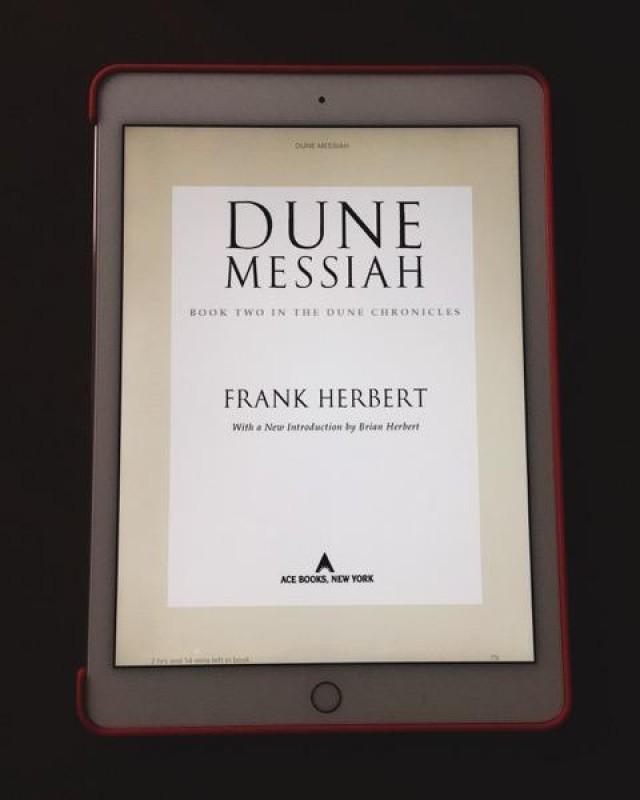
When iOS 9 was introduced, picture-in-picture within an iPad (and iPad Mini) became available. With the new iPad Pro, this transition is really fast and really smooth. For example, if you are watching a movie and you decide to use the four finger swipe to change to a different app, then the movie you are watching will automatically be reduced to a smaller size! This transition, as I've said, is really smooth! There is no lag, the sound will continue playing.
And I can't believe I will be saying this, but this new iPad is the one where I can see myself taking pictures! It's cameras, the back and the front, have the same specs as that on an iPhone 6s! Yes! Including, but not limited to, 12 megapixel back camera, 5 megapixel front camera, Live Photos, True Tone flash, panorama, auto HDR, and 4K video recording. The camera on the new iPad is really, really good! However, having similar camera module means the camera on this iteration of the iPad also has a protruding camera... (Hence the new sapphire lens on the new iPad also... This is so that the lens will not be scratched even if you put the iPad, or the iPhone 6s/6s+ on a rough surface.)

Now if only I can find a way to mount this iPad to a tripod...
Now, speaking of rough surfaces, I still recommend that you don't put it down on one. The metallic back is glorious and when you put it down unprotected, the back will surely be scratched. It's just the way Apple products are... The irony here is, if you want to protect your latest device, you have to put it in a case, which will hide the device's true beauty. Ironic, isn't it?

Also, the use of a case for this iPad seemed to be a necessity. It is so thin and the back is so slippery that you absolutely need to increase friction between the device and your fingers. And that protruding camera? Yes, you're better off using a case so that the camera will not touch the surface when you put it down.

(Ok, let me put this out there since I am already on the subject of cases - one of the best back protection for the iPad is Apple's own silicone back. It doesn't add much to the thickness of the device and it will provide enough grip for those times you want to hand hold the new iPad. This is also the same material used for the silicone cases used for the iPhone 6s/6s+.)
Well, are there times when you don't want to hand-hold the iPad? Well, yes! There are times when I just want to put the device down when I want to watch a movie. That is also true when I am reading an e-book. And whenever I want to do some typing - I want to have a real keyboard to type on, rather than type on the iPad's screen.
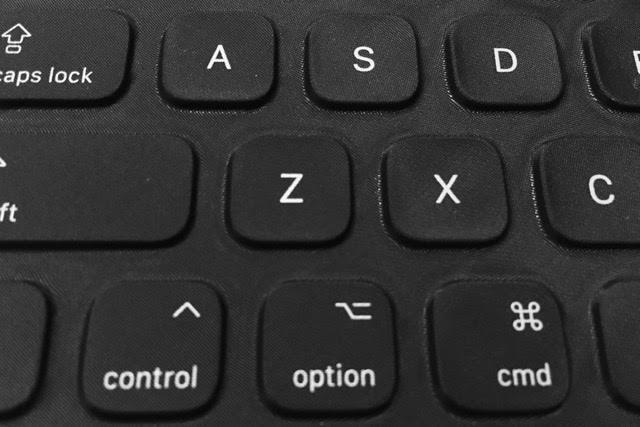
When Apple introduced the big iPad Pro, the 12-inch one, they also introduced the Smart Keyboard case for it. This is because the company was trying to sell that device as a laptop replacement. When this new iPad was introduced, it also came with its own keyboard cover. And boy, is the keyboard really, really good!
The keyboard of the 9.7 iPad is, of course, smaller than the one for the 12-inch iPad Pro. I thought that the smaller keyboard would be uncomfortable to type on, but I was greatly surprised at the typing speed I was able to achieve on it. This review is actually typed using the new iPad Pro and the keyboard cover. It is nice to type on and the response of each key click is very precise.

The keyboard draws its power from the iPad itself, via those three new holes on the left side of the device, and, since it doesn't use Bluetooth, you don't need to pair it with the iPad. This is some ingenious design by Apple...

And since it's a cover also, the keyboard will also serve as protection of the new iPad's glorious screen.
Have I told you that the screen is glorious?
However, because of the presence of the keyboard on the cover, the cover has an uneven thickness - there simply is no way around it...
The keyboard cover, together with the back case, makes the new iPad Pro thicker and slightly heavier.
And I wouldn't want it any other way...
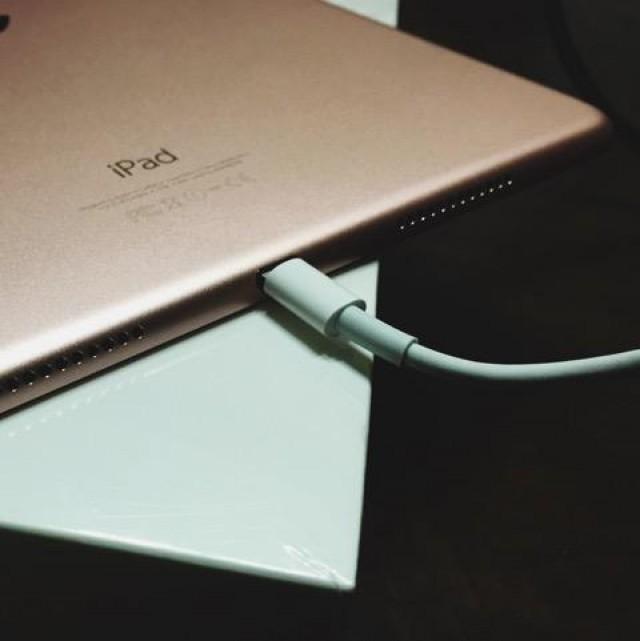
If you say that there isn't much changed with the design of the new iPad Pro, you will be mostly right. Aside from the change in the LTE antenna, the iPad Pro is almost identical to the iPad Air. However, what is new with this iPad, and the bigger iPad Pro before that, are the four speaker grills. You will find two speaker grills at the top of the iPad and two also at the bottom. And boy are these speakers loud! With these speakers, you really wouldn't need to pair it with an external Bluetooth speakers. Yes, the bass is on the tinny end, but for casual listening, the built-in speakers would be enough. And these are stereo speakers so sounds originating from the left will come out of the let set of speakers and the same is true for the right set. And Apple made it in such a way that the high frequency sounds are emitted at the topmost speakers - no matter how you hold the thing! And don't worry if you rotate the iPad: the speakers will be oriented accordingly to how the sound is made to come out.

But what about productivity? Can the iPad Pro replace a dedicated laptop?
According to a Wired article (http://www.wired.com/2016/04/review-apple-macbook-2/), only about 5% of people really requires a laptop/desktop. These are the people who do extensive coding, use photoshop a lot, or edit and render videos for example. But for the other 95% percent, all they do are surf the web, Twitter, Facebook, emails... For majority of users, an iPad will be enough. And since you already get a device to watch movies on, read e-books, a great camera, a great device for surfing the web and updating the web, for a lot of people, instead of getting a laptop, the new iPad would be a much wiser choice.
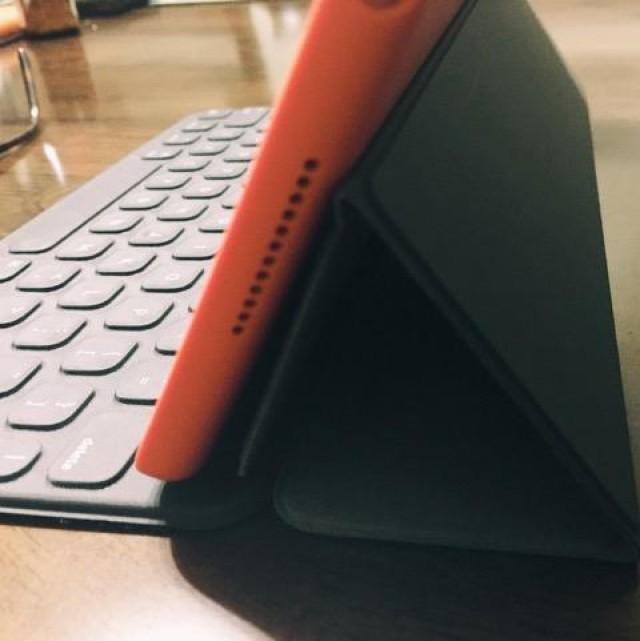
And when you buy a new iPad, Apple gives you its own version of office suite, iWorks, for free! So you can be productive right off the bat with this device. (The same is true if you buy a Mac.)
Even I, when the wife and I went on a holiday, just brought the new iPad Pro and a wi-fi-enabled camera. I then edited photos on the iPad!
And if you are a creative, you may also get the new Apple Pencil. You might also find it enjoyable to use an Apple Pencil if you do calligraphy, or write in Chinese or Japanese characters for example.
Just don't get the 32GB model. Start at 128GB. And you will be using the new iPad for a long time.

Highly Recommended!
Gary Coronado (@garybc) is a freelance product photographer and tech reviewer. He loves everything Apple, follows the Yankees and the Giants, and blogs regularly at www.theshyphotographer.com.




