The Shy Photographer's hands-on review of the Canon Eos M3
When the wife and I went to Kyoto, I wanted to capture as much memories as possible. After all, I am in love with Japan and I wanted to photograph each and every scene that I encountered. In that trip, I brought a Canon 5D Mark II with a Canon EF 24-105L lens. This set up is heavy and lugging it around while walking the streets of Kyoto proved really cumbersome.
Also, the moment I brought the camera to my face, I noticed right away the disadvantage of using such a camera-lens set up: my subjects, the people I wanted to photograph, noticed my camera and I right away. Their behavior suddenly changed - instead of just capturing the moment candidly, some will demurely smile and some will even turn away. I didn’t want that. I am not a street photographer, but I know that the best street photos are those of people in their natural elements, when people are at their most candid.
For such a scenario, a smaller camera would have served better.
The Canon Eos M3 would have done the job.

Build Quality
The Canon Eos M3 is a joy to handle. For someone who hates neck straps, the camera grip is heaven-sent. It is a substantial grip and has enough friction that I was confident enough not to use the neck strap while I was out shooting. At the back of the camera is a thumb rest which could be a bit bigger. My thumb spills over to the screen and, since it is touch-enabled, it prevents the screen from powering down when I am not using the camera for some time. However, my fingers fell naturally into place - it is as if I’ve had this camera for a long time already. That was a good sign.

At the top are a lot of dials, which I really like. There is a mode dial so you can easily change the type of photography that you want to do, whether you want to shoot on aperture priority, shutter priority or full manual. And yes, if you want to shoot in full auto, you can do that too. (But why would you?!?) There is also a dial for exposure compensation so you can easily over-expose or under-expose your shots. There is a dial around the shutter release and, normally, you use this to change, for example, the shutter speed when you shoot full manual. There is also a M-Fn button and you can assign a favorite function for this.

At the back, you have more buttons and I will not enumerate each one of them anymore. However, I’ll point out that the control dial at the back is used to change the aperture value when you shoot in full manual mode. Further, the video button and the playback button run along side the thumb rest. These buttons are too small and there are times when my thumb presses do not register. If you have gloves, like if you live in Japan in winter time, you will have a hard time pressing these buttons. Luckily for us in the Philippines, we never have to worry about keeping our digits warm.

The three-inch screen at the back is a touch-screen and you can actually use this to take a shot. I am an old-school-kind-of-guy and I immediately turned this capability off. I want to shoot with the shutter release button and I am pleased by the fact that I can actually do this. However, you can still touch the screen to tell the camera where to focus on. This makes changing the focus point a lot easier! And of course, if you change the focus points, the exposure value as determined by the camera will be set on that point. It’s as easy as using a smartphone.
The touch screen also tilts! It tilts 45 degrees down, so, say, there are a lot of people around you, you can tilt the screen down, raise the camera up, extend your arm upward and get the shot! But most importantly, you can actually tilt the screen 180 degrees all the way! Yey! Selfies!!! You now you want one…


And yes, there is a built-in flash, though it is on the small side so don’t rely on this so much. The camera will do just fine even if you shoot in low-light conditions.

If you are a Canon shooter, as I am, then you will be happy to know that there is a lens adapter separately sold that you can use for your EF and EF-S lenses. There is also a hot shoe at the top so your Canon speedlites will also be compatible. Now this, this is how you should shoot with a flash gun.

Take note though, that when I used my EF lenses, the camera had a hard time focusing. The camera kept seeking focus for more than a couple of seconds so I just decided to shoot on manual focus. So, I hope that Canon will develop more EF-M lenses or they make a better adapter/focusing system.
Picture Quality
If you want to buy this and put it in full automatic, then that’s fine. You will get great photos from the APS-C-size sensor. Photos are clean even in low light conditions, as I’ve said, and photo quality is superb in good lighting conditions. I especially like the black-and-white grainy photo produced by this camera.

But why would you limit yourself by shooting in full-auto? Shoot at least in Av (aperture priority) or, if you are feeling extremely confident, shoot in M (full manual)!

And, no, P doesn’t stand for professional. That is Program Mode and it is the closest you can get to “automatic” when you use a DSLR. And you wouldn’t get this camera to shoot in automatic, right?

Anyway, I shoot mostly in Av mode and I just compensate exposure by over- or under-exposing my shots. It is good that there is a dedicated dial for this function as this is my most used dial of all. Well, aside from changing the aperture value. Dynamic range is great and, I keep saying this, low-light capability is superb.
Tracking subjects is really easy once the autofocus function locks in. Even in lowlight, the camera didn’t lose my subject. (And yes, I love panning with this camera.)

The tilting capability of the screen enabled me to sneak shots in without my subjects knowing that they are being photographed. Shooting from the hip, the tilting screen was a big, big help in my street photography. I ran across a problem though when I wanted to shoot vertically - in that case, the tilting screen was not of any help. A full articulating screen would have been better in that scenario.

One thing I am missing with this camera is an electronic viewfinder found in similar-line cameras. In bright sunlight, getting the composition right proved really difficulty since the sun overpowers the screen - the screen appears dark. I am hoping that Canon will incorporate an electronic viewfinder in the next iteration of this line.

Image stabilization of this camera is superb. Even at 1.6 seconds, hand held, I was still able to get useable photos.

And yes, color saturation out of the camera is great. I didn’t even attempt to shoot RAW with this camera. For me, the JPEGs made by the M3 are already great.

I shot fireworks with this camera and the photos produced are equally great. Some cameras show a lot of noise when you use it to shoot long exposure photos but the M3 performed superbly. However, it takes some time for the camera to process the photos so you will be missing some shots in between. However, that is true for all non-DSLR cameras anyway, so don’t feel you are missing out when you use this.


Another great thing? The M3 is wifi-capable so you can use your smartphone, after you download Canon’s app, to control the camera. I didn’t want to touch the camera while I was shooting fireworks to prevent camera shake, and the app in my iPhone helped greatly. I shot in Bulb mode and I used the iPhone to control the length of time the sensor was exposed. So, instead of peeking through a viewfinder, I was able to actually enjoy the fireworks while taking photos of the display. (An aside, as I’ve said on my post on the fireworks that I photographed, an 18mm (28.8mm equivalent on a full frame) focal length on an APS-C sensor is not wide enough to shoot fireworks. The Canon 15-45 EF-M would have done the job, the 11-22mm EF-M more so!)
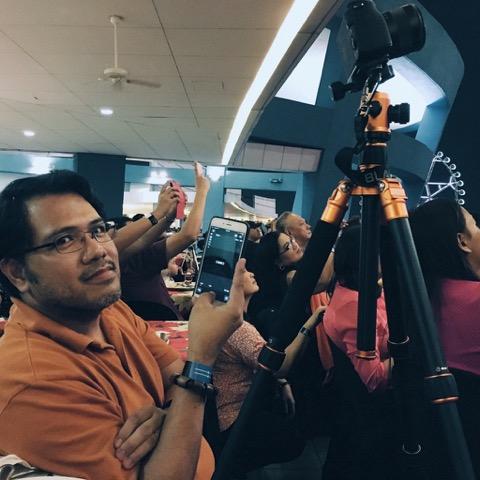
And through the wifi connection, you can transfer the photos in the M3 to your smartphone, making sharing the photos in your social media accounts really easy. Just please don’t post 100 shots of the same cappuccino that you just ordered…
I used this camera to shoot portraits and the wife was gracious enough to be my model. This time, 55mm (88mm equivalent on a full frame), for my taste, is not long enough to shoot portraits. So, I decided to slap on the lens adapter and used my 70-200mm Canon lens (112-320 equivalent on a full frame). Aside from the amount of time needed to achieve focus due to the EF lens, the camera performed superbly. At ISO6400, some grains can be seen but the photos produced are still very much useable.



If you are just going to post the photos on Facebook, Twitter or Instagram, you wouldn't even notice the grain. And yes, even if you print an A4 size photo, you will not be disappointed.
And yes, you can also shoot 1080p videos with this camera, and this is where the EF-M lenses performed admirably: your subjects will always be in focus.
And finally, this camera is perfect for travel! The small size and light weight makes this a perfect candidate when you go out of town. And the size of the M3 makes this a less-intrusive camera - it is not as intimidating for your potential subjects as compared to a full-sized DSLRs. And if you always bring a tripod with you when you travel, having a lighter camera but still have DSLR-like photos would be a really great advantage.


Verdict
The camera is very easy to use and you can get accustomed to the knobs and buttons and especially the menus right away even if you come from a different brand. The camera is light but robust making it easy to lug along when you go out of town, out of the country, or just having a night out with your friends or family. Having the ability to change lenses and use an external speedlite will greatly increase your creativity!

If you want the ease of use of a Powershot but still have the power and flexibility of an Eos, then look no further - the Canon Eos M3 is for you.
I should know, because this is one camera I was hoping Canon would let me keep! Ah well, I can always dream. — TJD, GMA News
Gary Coronado (@garybc) is a freelance product photographer and tech reviewer. He loves everything Apple, follows the Yankees and the Giants, and blogs regularly at www.theshyphotographer.com.




