Filtered By: Scitech
SciTech
Can't find your Android phone? Use Google to ring it
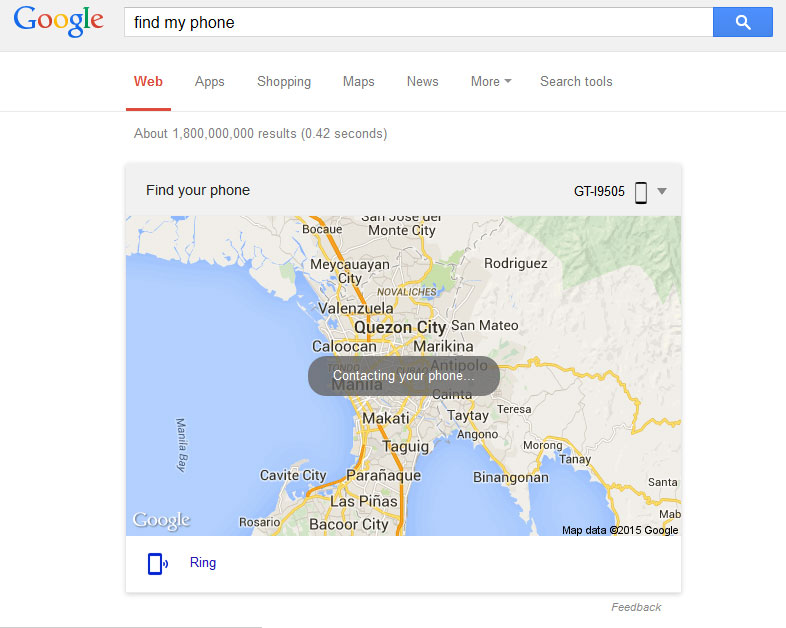
Do you keep losing track of your phone and constantly need to ring it to find it? You can now use Google for that.
You can simply Google "find my phone" and the search engine will provide the location of the phone -- and even allow you to ring it.
However, users still need to set up the phone to enable the feature.
According to Google, users need to download and update the Google app on their phones, turn on the Google Now service, turn on the web and app activity setting, and sign in to their Google account.
Once this is done, users should sign in with the same Google account on their browsers. Typing "find your phone" in the search box would turn up a new dialog for finding the phone. If the phone is connected to the Internet, the map would display its location. But even if the location is unavailable, users can still make their phone ring from their browsers.
To learn more about this feature, click here. -- JST, GMA News
More Videos
Most Popular




